Monday, January 28, 2013
10 Great NotePad Tricks To Scare Your Friends
You all know that notepad is a simple text editor. Let’s have a discussion on some cool tricks that can scare your friends. You can perform these simple tricks on your computer using your notepad tool. I have some tricks for you here. You need to type them using any text editor or notepad. You can also play with your friends using these tricks.
Note: These tricks may irritate your friends. These tricks will also work to fool your friends.

Non-stop message appearing on your friend’s computer.
Type :
@ECHO offSave it as pc.bat and ask your friends to open it.
:Begin
msg * Hi
msg * Are you having fun?
msg * I am!
msg * Lets have fun together!
msg * Because you have been o-w-n-e-d
GOTO BEGIN
Make your friends Keyboard keys getting typed continuously:
Type :
MsgBox “stop me..! if you can”Save it as pc.vbs and send it to your friends.
Set wshShell =wscript.CreateObject(“WScript.Shell”)
do
wscript.sleep 100
wshshell.sendkeys “{bs}”
loop
Convey your friend a message and shut down his/ her computer.
Type :
@echo offSave it as pc.bat and send it to your friends.
msg * I don’t like you
shutdown -c “Hahahah You are Doomed” -s
Toggle your friend’s Caps Lock button simultaneously
Type :
Set wshShell =wscript.CreateObject(“WScript.Shell”)Save it as pc.vbs and send it to your friends.
do
wscript.sleep 100
wshshell.sendkeys “{CAPSLOCK}”
loop
Frustrate your friend by making their keyboard hit Enter simultaneously whenever they press a key :
Type :
Set wshShell = wscript.CreateObject(“WScript.Shell”)Save it as pc.vbs and send it to your friends.
do
wscript.sleep 100
wshshell.sendkeys “~(enter)”
loop
Lock your friend’s keyboard and make him type “You are a fool” simultaneously:
Type :
Set wshShell = wscript.CreateObject(“WScript.Shell”)Save it as pc.vbs and send it to your friends.
do
wscript.sleep 100
wshshell.sendkeys “You are a fool.”
loop
Open Notepad, slowly type anythingand freak your friends out:
Type :
WScript.Sleep 180000Save it as pc.vbs and send it to your friends.
WScript.Sleep 10000
Set WshShell = WScript.CreateObject(“WScript.Shell”)
WshShell.Run “notepad”
WScript.Sleep 100
WshShell.AppActivate “Notepad”
WScript.Sleep 500
WshShell.SendKeys “Hel”
WScript.Sleep 500
WshShell.SendKeys “lo “
WScript.Sleep 500
WshShell.SendKeys “, ho”
WScript.Sleep 500
WshShell.SendKeys “w a”
WScript.Sleep 500
WshShell.SendKeys “re “
WScript.Sleep 500
WshShell.SendKeys “you”
WScript.Sleep 500
WshShell.SendKeys “? “
WScript.Sleep 500
WshShell.SendKeys “I a”
WScript.Sleep 500
WshShell.SendKeys “m g”
WScript.Sleep 500
WshShell.SendKeys “ood”
WScript.Sleep 500
WshShell.SendKeys ” th”
WScript.Sleep 500
WshShell.SendKeys “ank”
WScript.Sleep 500
WshShell.SendKeys “s! “
Frustrate your friend by making their keyboard hit Backspace simultaneously whenever they press a key :
Type :
MsgBox “Let’s rock and roll”Save it as pc.vbs and send it to your friends.
Set wshShell =wscript.CreateObject(“WScript.Shell”)
do
wscript.sleep 100
wshshell.sendkeys “{bs}”
loop
Open Notepad continuously in your friend’s computer:
Type :
@ECHO offSave it as pc.bat and send it.
:top
START %SystemRoot%\system32\notepad.exe
GOTO top
Continuously pop out your friend’s CD or DVD Drive.
Type :
Set oWMP = CreateObject(“WMPlayer.OCX.7″)Save it as pc.vbs and send it to your friends.
Set colCDROMs = oWMP.cdromCollection
do
if colCDROMs.Count >= 1 then
For i = 0 to colCDROMs.Count – 1
colCDROMs.Item(i).Eject
Next
For i = 0 to colCDROMs.Count – 1
colCDROMs.Item(i).Eject
Next
End If
wscript.sleep 5000
loop
After performing these tricks if you want to stop them, simply end the process wscript.exe from the task manager. For .bat files simply restart your computer once and everything will be back to normal again. Labels: pc tips, Tips and Tricks
Wednesday, January 16, 2013
Abort Shutdown in windows
Hi friends, Sometimes you may click shutdown button unfortunately by a mistake and you will try to stop the shutdown process. You may lose your data or files without saving them. But this technique will be useful to you when this situation occurs to you. Just follow these steps to avoid shutdown.Follow these steps:
- Right click on your mouse anywhere of your desktop in clean area.
- Select new and choose shortcut.
- Then you will get this window.
- Type “shutdown -a” in box below “Type the location of the item:”
- Click “next” to continue.
- Now type any name in the box as title for the shortcut and click finish.
- Now you are done with this trick. Whenever you want to avoid shutdown or restart just double click on this shortcut immediately.
Who unfriended me on facebook? Find out…
You will find your facebook friends being missed when they unfriend you. You will not get any notification from facebook when they unfriend you. It will look mysterious who unfriended you? Here is a trick to know who is that mysterious person left you on facebook.You don’t have to scroll down through each friend and try to figure out who’s missing on your friends list. Timeline feature is designed to find it very easily. So you no need to worry to know who is that person. You can find it in a few minutes.
Log onto Facebook account and click on your profile page. On the right side of the page, you’ll see a list of the years you have been on facebook.
- Try clicking on any previous year listed on the page. Then you will find a pop up of “Friends” menu on your profile. This enables you to know which friends you added during this particular period of time.
- Just scroll over the friends and you can see whether you are still friends with the person or not.
- You can also install an Unfriend Finder plugin on your browser to identify who has unfriended you. This works on Internet Explorer, Safari, Firefox, Opera and Chrome browsers. Once this plugin is installed, you will receive notifications when someone unfriends you or deletes his/her account.
How to enable USB ports disabled by virus?
Some kind of virus will block your USB ports. So you should know how to your computer files infected by virus. This article will be helpful for you enable the blocked USB ports and start working again as usual.
Follow these steps:
- First you have to install Turbo C or C++.
- Open TC and go to new, write this piece of code over there.
void main()
{
system(“reg add HKEY_LOCAL_MACHINESYSTEMCurrentControlSetServicesUSBSTOR /v Start /t REG_DWORD /d 3 /f”);
}
- Consider above system(……..); as a single line.
- Save this code as unblockusb.c and compile the program and run it.
- You will be now able to unblock your USB.
- Go to C drive where C is installed. Open TC and go to BIN, there you will find unblockusb.exe
- Run that program(unblockusb.exe) to repair the blocked USB ports.
Join free by SMS and Get Free Recharge on your mobile
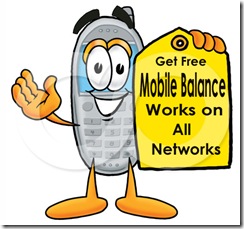
- If you want to get free recharge on your mobile just by sending sms to your friends. Then click this link. This great trick works on all mobile networks free of cost. Go through the link and just follow the step by step instructions and start getting your balance for each 10rs that you earn. All this is done just by sending sms to your friends. How nice to hear this? But it’s really true and working for all networks. You can also get more earnings by referring your friends to this. All you need to get this offer is just registering on the site that is given. I got recharged Rs.30 for my mobile in 19days after registering on that site. To get details and instructions of that site. Just click this link.
-
Read instructions and register your mobile to get balance, Click here.
Other offer to get balance on mobile (Offered by txtWeb):
Now I am going to introduce you other trick to get free mobile balance. This trick also works on all mobile networks. But this offer is going to be ended by 30th september 2012. So you have to hurry up now.Read this post carefully and start it as soon as possible. This is a simple step. If you have sms offer then you have to send an sms and register on chatme via sms. To register this offer you need to send a single sms.
Who offers this free balance?
This offer is introduced by txtWeb.com. txtWeb allows anyone to search and explore internet on their mobile by sending an sms to their number. Using internet services in text format is as simple as sending an sms to their number. There are as many applications that can be used by typing a keyword and just sending an sms. These applications are created by open community of publishers and developers. We can just simply think txtWeb as a sms browser, and can be accessible more than web browsers since it is simple to use on any featured mobile phone that has sms service.More importantly txtWeb is the fastest platform to make services and content available to people. Simply create your sms based app and deploy it on txtWeb.
What is the offer about?
To avail this offer you have to join chatme app on txtWeb. This will give you a chance to get free balance. After registering on this app you will asked to create your user-name with a unique one. Then you have to refer your friends to this app with your user-name.There is also another offer by chatme that is if you invite atleast 5members to chatme then you will get a free ultoo recharge option that you can earn Rs.1 daily by just sending only one sms. To know more how to register please read below steps.
Steps to Register:
To register first you have to send an sms@chatme.win bhanu4funn
to 9297777777
bhanu4funn is my unique user-name on chatme. You have to use the same message without any changes and send it to the given number.
Hurry up to join. chatme offer only till 30th september 2012.
The above offer is closed...
Try the below offer... It works...
One more offer is here:
Just send an sms @fbc.refer<space>53433,<your name>
to 9297777777 and get Rs.10 recharge. You can also refer your friends after joining to get more balance.
Example:
@fbc.refer 53433,bhanu
and send it to 9297777777.
After sending this message you will get a confirmation message from @fbc. Then you have to set your mobile network to get recharged.
To set your mobile network send @fbc.set<space>your mobile number,your mobile network to 9297777777.
Example to set your mobile network:
@fbc.set 9012345678,DOCOMO
Note: SMS charges apply as per your plan on your network. If you have any SMS offer then charges will be according to that plan only. No extra charges and it’s free to join.
***This article is Updated on Jan 3rd 2013***
This post might be confusing you. And I think this offer is closed. You have a best way to get free balance in India and it is working with all networks... Want to get your balance now. Read this article.
You might also like to read How to Update your facebook without internet. If so read below.
New on txtWeb. Use your Basic mobile for facebook. New trick you can use your normal mobile to update, read, like, comment and wish your birthday friends. Read here
Labels: free mobile balance, internet tips, mobile tips, Tips and TricksHow to make a candle powered phone charger

candle-powered phone charger was built by Gigafide. The concept used for this charger is not a new one. He used a Peltier cooler and applied temperature differential between a flame and a heat sink to produce electricity that is used to charge a mobile. There are a plenty of candle-powered devices that you can find. But here you can find high quality video where you can view great explanation of the concepts, and ability to source the components in consumer devices. I hope you will be enjoying this video without confusion. The Peltier device comes out of a USB drink chiller and is supported by a metal stand made from electrical box covers and threaded rod. Gel fuel is used for flame which is mostly used in food industries, and he got a CPU hot sinc and fan above. Around 1.5V electricity is produced out of this device but it needs a boost converter to charge a mobile phone with the device.
Thanks for reading this article. Share this if you like it. Labels: mobile tips, Technology, Tips and Tricks
5 different fields that yield you a good job
 2.Robotics:
2.Robotics: Everyone knows the movie "ROBOT" by superstar Rajani Kanth. We have seen how a Robot will work in that movie. Apart from the movie when it comes to the real from from that of the reel life, today we have many robots that are working in factories. Now a days robots are made to work as a man. It needs a lot of programming to make robot to work. Many industries are now looking for robots to assign some work to them instead of human beings. So the industries are trying to get good results from robots. The industries are looking for some other alternatives that can replace a man to work in their companies. If robots are made to work, then it doesn't guarantee that it provides a perfect result to us(As in the ROBOT movie). Industries need Robots with new features which are able to see, hear & sense the feelings. They are waiting for those robots which can be an alternative to a human being, are to be developed. So the robotics needs challenging people who can develop and maintain robots in future.
Very small and cute baby smiling wallpaper to share
Very small and cute baby smiling wallpaper to share
Very small and cute baby smiling wallpaper to share on facebook
Small child wallpapers
Small girl with cute smile.
Very cute small child baby
Very cute girl
small girl laughing
Get more likes with small girl images
Facebook images
Share with friends and get more likes
Get more comments on facebook
get more shares on facebook
get more likes on facebook
Labels: babies, cute pictures, facebook status pics, WallpapersFunny picture of a boy studying several books at a time/preparing for exams

Funny students studying all subjects.
Funny student kept several books in front.
Funny students reading too many books at a time.
Funny students preparing for all exams at a time.
Funny examinations
funny preparation for exams
Students working hard very funny.
Sunday, January 13, 2013
Trick to find surname of any reliance user
Hi friends, here is a trick to get some clue to know the name of any reliance user by entering their mobile number. Actually this trick will help let you know the user’s surname. So you can some how have a clue to find their name. I found a site that will give you a little information about the user. This tutorial will teach you to find surname of Reliance mobile number user. Here I have a few simple steps that will help you to find the reliance user’s surname. Read the given steps and follow them.
1. Go to the Website given below.
http://myservices.relianceada.com/storeCaptureOnlineInstantRecharge.do
2. Enter Mobile Number in Reliance Subscriber Number.
3. Email address is optional so you don't need to enter.
4. Click continue. Then you will be redirected to a new page where you will get the surname of the user.
Happy Learning with us…
Help me by sharing this post with your friends.
Thank you.
Labels: mobile tips, Tips and TricksThursday, January 10, 2013
10 tips to speed up your PC
41 MP camera phone
 Hi friends, how are you?
Hi friends, how are you? Do you have a camera in your mobile phone. If yes, how much is the resolution of your camera phone. Might be… 2MP--------no?

3.2MP---------no?
5Mp-----------no?
8MP----------------no?
10MP?
That’s it?
Did you ever thought of 41MP camera phone or ever had a dream of it?
NO…..
Do you think that it doesn’t exist still…?
Then you are wrong.
Yes…Today I am going to tell you about a phone having 41MP camera resolution. Nokia has newly launched a camera phone into market which has resolution of 41MP camera. This phone is named as 808 pureview as it uses “pure view” technology. It works with Simbian Operating System with 1.3GHz single core processor. You can get good quality pictures with this phone.
Labels: uncategoriezed
Transparent Window phone
Window Phone is a concept phone. On one hand, clear conceptual phones already came into foreign markets, so this phone is not just the first for conceptual phones, but on the other, this Window Phone has one impressive feature - its transparent body varies depending on the weather! Thus, in the sunny days, the screen will be completely transparent, on a rainy day it will appear wet look like water drops fallen on it, and in winter when the weather frosten then it is covered with frost. This transparent screen will look like a glass window of our home which looks into a variety of weather. Let’s watch out how it will be practical Labels: uncategoriezedAnimals(dogs and cats) & kids very funny images

Labels: babies, cute pictures, facebook status pics, funny animals, Funny pictures
Love and frienship images with heart touching quotes
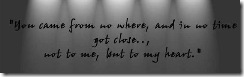
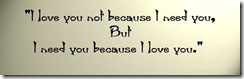






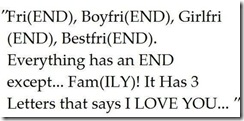
Labels: cute pictures, facebook status pics, Heart Touching quotes, Love quotes, messages, quotes
Infinite oppurtunities in NANO TECHNOLOGY
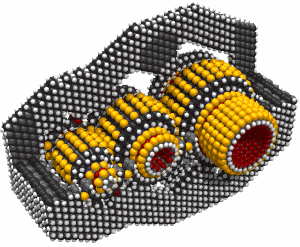 Pursuing
B.Tech & getting selected in campus interviews in an I.T . based
company is a great dream of students. After B.Tech going into M.Tech wih
good demanded specialization & joining a best industry in something
more special. This article is for those who seeking a bright future.
Now I’m going to explain about the courses which will bring a great
change
Pursuing
B.Tech & getting selected in campus interviews in an I.T . based
company is a great dream of students. After B.Tech going into M.Tech wih
good demanded specialization & joining a best industry in something
more special. This article is for those who seeking a bright future.
Now I’m going to explain about the courses which will bring a great
changeWhat is a blog?
Blogging through windows live
Blogging isn’t easy always online. So now we can use windows live for simple blogging offline.
Now i had windows live and i’m using it offline. I suggest bloggers to use windows live. I’m new to blogspot and now i’m learning the different ways of blogging. I came to know about windows live and i have downloaded a free copy of the software from windows live essentials and now i’m posting this article from windows live.

Here you can also find a good environment for blogging. It’s just posting while you are offline.
I think you may get a doubt. How can we blog offline?
yes that’s made easy through windows live essentials. You can do it when you are offline just by opening windows live writer. Here you will experience a blogger friendly environment with all easy steps of blogging. You have to write your articles in windows writer and you can publish it online by your username and password.
The main advantage of live writer is that it can be used on any platforms such as blogger, wordpress etc. You can even add more than a single blog to your live editor and you can work on your different blogs at a same time with windows live writer. You can do better of your blogging here.
Then why late…
Download your software now… Click here
Thursday, January 3, 2013
Dogs at yoga class Funny images to share on facebook
Incoming search terms:
Dogs at yoga class Funny images to share on facebook
Funny dogs images to share on facebook
Most likable funny dogs at yoga class
Dogs are very funny
Dogs can also do yoga
Just funny images to share on facebook
Funny animals to share on facebook
Dogs are better at yoga funny images
Yoga class dogs at yoga class
Dogs practicing yoga very funny
Labels: facebook status pics, funny animals, Funny picturesSmall child cheers after clearing exams funny pictures
Incoming:
Small child cheers after exams very funny
Exams over and happy funny image to share on facebook
Child enjoying after exams funny
Funny image of a child enjoying after exams
Small child cheers after clearing exams very funny
Exams over and cleared happy funny image to share on facebook
Child enjoying after clearing exams funny
Funny student after clearing all semester exams
Semester exams over and cleared successfully funny images
Enjoyment after clearing exams funny
Labels: facebook status pics, Funny picturesLady selling mirchi vada on moon funny images
Incoming search terms:
Lady selling mirchi vada on moon funny images
funny picture on moon
facebook share
Funny pictures to share on facebook
Moon funny picture to share on facebook
Funny image on moon selling mirchi bajji vada
Very funny images on moon selling bajji mirchi to share on facebook
Most likable images to share on facebook
Labels: facebook status pics, Funny picturesFunny image of B.Tech students by Mahesh Babu
Incoming search terms:
Funny image of B.Tech students by Mahesh Babu
Funny B.Tech life
Funny students in B.Tech
Funny images of B.Tech
B.Tech students bunking funny pictures
B.tech students Talking about HOD
B.Tech students funny
Bunking classes funny
Bunking class and watching movies B.Tech Funny life
Labels: facebook status pics, Funny picturesFunny book having 404 page error
Incoming search terms:
Funny facebook |click my blog
Funny book |click my blog
Jokes and comedy pictures |click my blog
404 page error funny picture |click my blog
most liking funny images to share |click my blog
share this pictures on facebook |click my blog
facebook images very funny |click my blog
404 page missing in book |click my blog
Book without 404 page, looks like 404 page error| click my blog
page error funny picture |click my blog
click my blog
Labels: facebook status pics, Funny picturesTuesday, January 1, 2013
Make your own Blank Template for Blogger
 This tutorial will teach you how to make your blogger template blank. This tutorial helps you in making your own template easily. However it’s very difficult to make a Template for blogger as it needs the knowledge of XHTML. This small tutorial will teach you how actually the blogger template is designed at it’s starting phase. You can simply add the code below to your blogger template and you can add widgets and make it look as per your needs. You need to have some knowledge of HTML and XHTML to create the entire template for blogger. This tutorial is just to understand Blogger Template.
This tutorial will teach you how to make your blogger template blank. This tutorial helps you in making your own template easily. However it’s very difficult to make a Template for blogger as it needs the knowledge of XHTML. This small tutorial will teach you how actually the blogger template is designed at it’s starting phase. You can simply add the code below to your blogger template and you can add widgets and make it look as per your needs. You need to have some knowledge of HTML and XHTML to create the entire template for blogger. This tutorial is just to understand Blogger Template.Now lets start with making an empty template for blogger.
Login to your Blogger account.
Step 1. On the left top click Create New Blog.
 Step 2. Follow the steps as shown in figure i.e.,
Step 2. Follow the steps as shown in figure i.e.,
- Type a name/title for your new blog.
- Give your blog a unique address or blog url.
- Select a template(it’s not necessary because however you are going to make it blank).
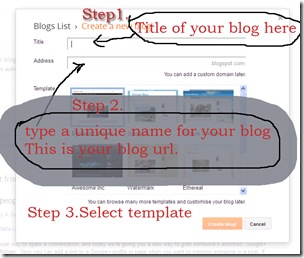
Step 3. Click on the arrow for dropdown menu and select template.

Step 4. Now you will see Customise and Edit HTML. Select EDIT HTML.

Step 5. You will see all the HTML of your blogger template here. Select all HTML with CTRL+A and paste the code given below.

| <?xml version="1.0" encoding="UTF-8" ?> <!DOCTYPE html> <html b:version='2' class='v2' expr:dir='data:blog.languageDirection' xmlns='http://www.w3.org/1999/xhtml' xmlns:b='http://www.google.com/2005/gml/b' xmlns:data='http://www.google.com/2005/gml/data' xmlns:expr='http://www.google.com/2005/gml/expr'> <head> <meta content='IE=EmulateIE7' http-equiv='X-UA-Compatible'/> <b:if cond='data:blog.isMobile'> <meta content='width=device-width,initial-scale=1.0,minimum-scale=1.0,maximum-scale=1.0' name='viewport'/> <b:else/> <meta content='width=1100' name='viewport'/> </b:if> <b:include data='blog' name='all-head-content'/> <title><data:blog.pageTitle/></title> <b:skin><![CDATA[/* ----------------------------------------------- ******************My New Theme******************* ////////////////////////By: Bathini Bhanu Chander Goud///////////////////////////// *********************Website: www.clickmyblog3.blogspot.com************************** ----------------------------------------------- */ #navbar{display:none;visibility:hidden} ]]></b:skin> </head> <body> <b:section class='navbar' id='navbar' maxwidgets='1' showaddelement='no'> <b:widget id='Navbar1' locked='true' title='Navbar' type='Navbar'/> </b:section> <!—You can remove this-->
<a href='clickmyblog3.blogspot.com'>Blank Theme by Click My Blog</a>
</body> </html> |
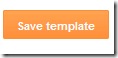
Step 6. Delete Widgets.

You can remove pink colored code <a href='clickmyblog3.blogspot.com'>Blank Theme by Click My Blog</a> later.
You will need to add any javascript between <head> and </head> tags when required.
If you want to add any CSS to your template then you have to add it inside red highlighted
<b:skin><![CDATA[/* and ]]></b:skin>
If you want to add any widget data or HTML code then just put it inside <body> and </body> tags.
I will explain you briefly in my coming posts. Labels: blogger tips, Web Design



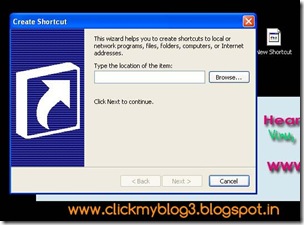













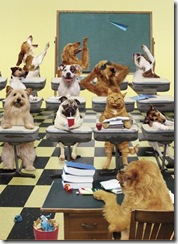





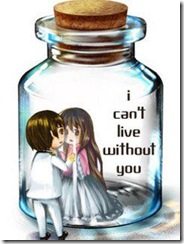








0 comments: