Sunday, June 23, 2013
Get Free Mobile recharge with amulyam
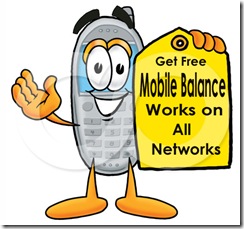 I think you know that amulyam offers free recharge if you are a registered member. If you don't know about this offer then please read this carefully and join now to get free mobile balance. Amulyam is one of the best site to get free recharge by playing games, contesting in puzzles and quiz. You can even refer your friends and family members...
Labels:
free mobile balance,
mobile tips
I think you know that amulyam offers free recharge if you are a registered member. If you don't know about this offer then please read this carefully and join now to get free mobile balance. Amulyam is one of the best site to get free recharge by playing games, contesting in puzzles and quiz. You can even refer your friends and family members...
Labels:
free mobile balance,
mobile tips
Tuesday, June 18, 2013
Add Facebook Like Button below posts titles (Speed Loading)
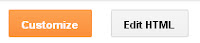 To get more traffic to our blogs we need to optimize our site for SEO. Mostly we have to concentrate on social sites like facebook to promote our blogs. I have already discussed about improving traffic to our site using facebook fan page. Here I want to discuss about adding a facebook like button at the bottom of your post titles. Actually you might...
Labels:
Blogger Plugins
To get more traffic to our blogs we need to optimize our site for SEO. Mostly we have to concentrate on social sites like facebook to promote our blogs. I have already discussed about improving traffic to our site using facebook fan page. Here I want to discuss about adding a facebook like button at the bottom of your post titles. Actually you might...
Labels:
Blogger Plugins
Saturday, June 8, 2013
How to delete Facebook account permanently?
 Most of the facebook users know that they can deactivate their account from settings. But do you ever heard that a facebook account can be closed forever. You might heard that facebook account cannot be deleted once it has been created. But here is a trick that will help you to delete your account permanently. Is it possible to delete facebook account permanently?...
Labels:
facebook tricks,
Tips and Tricks
Most of the facebook users know that they can deactivate their account from settings. But do you ever heard that a facebook account can be closed forever. You might heard that facebook account cannot be deleted once it has been created. But here is a trick that will help you to delete your account permanently. Is it possible to delete facebook account permanently?...
Labels:
facebook tricks,
Tips and Tricks
Friday, June 7, 2013
Know Facebook profile visitors/viewers, Real or Fake
 Most of you are very much eager to know who is visiting your facebook profile. Even I too wandering around the search engines to find any app that will show the number of visitors to my profile with their names. I think this is common for everyone because other social networks such as linkedin, orkut, wallpost have the feature that shows the visitors....
Labels:
facebook tricks,
Tips and Tricks
Most of you are very much eager to know who is visiting your facebook profile. Even I too wandering around the search engines to find any app that will show the number of visitors to my profile with their names. I think this is common for everyone because other social networks such as linkedin, orkut, wallpost have the feature that shows the visitors....
Labels:
facebook tricks,
Tips and Tricks
Saturday, June 1, 2013
Bluetooth Prank Tricks
 Hi firends, bluetooth is now a days available in almost everyone's mobile. You know why do we use bluetooth. Actually we use bluetooth device to send or receive data from other device. Ok, let's know how to use this device to make a prank. Right here is a cool trick to discuss about. Let us see the steps now. In the first step,...
Labels:
mobile tips,
Tips and Tricks
Hi firends, bluetooth is now a days available in almost everyone's mobile. You know why do we use bluetooth. Actually we use bluetooth device to send or receive data from other device. Ok, let's know how to use this device to make a prank. Right here is a cool trick to discuss about. Let us see the steps now. In the first step,...
Labels:
mobile tips,
Tips and Tricks
Subscribe to:
Posts (Atom)



0 comments: