Wednesday, May 15, 2013
How to use facebook on slow internet connections
Facebook has became a part of every netizen today. We see most of the people are now using facebook. Every person who have the basic knowledge of computer is on facebook today. Facebook uses php code and has ajax code for it's different features. So it takes large amount of time to load. Facebook users who have slow internet connections have to wait for longer times to load the page. So here is a simple trick that can give you a best option to use facebook even on slow connections. Basically facebook is faster on mobiles because mobile version is easier to load than the desktop version. Facebook is designed for mobiles, touch phones and PC in three different ways and there are also mobile applications to be used on phones. You can also use facebook even without any internet connection.Let us discuss about the trick now.
I have discussed that mobile version is easier to load, so in this trick we use the mobile version of facebook.
1.Click this link m.facebook.com ( m.facebook.com) or copy and paste the URL in the address bar of your browser
OR
You can use this link or URL touch.facebook.com (touch.facebook.com). The first one ( m.facebook.com) is faster than (touch.facebook.com).
2.Login to your account and enjoy.
More facebook tricks you may like:
Get more page likes free.
How to use Facebook Smartlists.
How to find facebook status/post links?
Who removed me from friend list?
Trick to use facebook without internet connection using basic mobile.
Backup your photos, videos and text status on facebook.
How to create fake facebook status?
Please comment below if you have anything to share or ask your query. Thank you. Labels: facebook tricks, internet tips, Tips and Tricks
Sunday, May 12, 2013
Get Free Mobile/DTH Recharge with pickzup
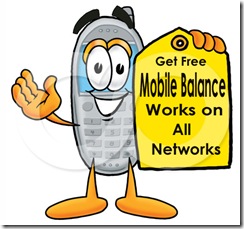 Almost many of you have already know how to get free mobile balance. Did you ever thought of earning free mobile recharge by having fun?
Almost many of you have already know how to get free mobile balance. Did you ever thought of earning free mobile recharge by having fun?
If you haven't thought like this then think it once. Isn't it a good idea? If you are the one who want to get free mobile balance without paying from your pockets then read this article.
Pickzup gives you free recharge for your mobiles or DTH account, En Cash-It as monies in your bank, Redeem products at fabulous discounts from Pickzup online shoppe.
How it works?
There are plenty of ways to work with pickzup. It gives you free recharge without paying them. Here I have given you a list of offers that can give you free mobile recharge.
1.Refer n pocket points
Pickzup welcomes you with credits on your sign up. You will earn credits by inviting yourfriends to enjoy Pickzup funs and
benefits. Once they joined and verified their Pickzup account it is your
account that going to get cool credits!
2.Surf and earn points
When you don't get enough friends to refer just go through your "Inbox mails" and browse. You have finished it all. Now check your credit balance and see it better.
3.Shop and get cash back!
This is the other offer from pickzup that pays into your mobile account/bank account when you pick any item from the deals. Pick best of the best deals from
promotional mails and simply fill the purchase details under cash-back
section. Now what you spend on an amazing product will bounce back into
your pocket as cool credits! Isn’t magical to earn credits for what you
shop?
4.Contest Bonanza to boost your earnings
This offer is best for you to gain enough knowledge followed by recharging your mobile. Just participate in the contests and if you win in a Pickzup contest amazing prizes will be yours. It also helps you enhance your knowledge.
5.Feeling lazy? Play games and pick credits.
When all those offers are worst (when you are too lazy, you feel those are the worst :P) to you, just try Pickzup game zone to enjoy
thrilling games that you always love to play! It is not at all simply
passing your time but earning credits for playing!
How to Sign up?
You are the lucky fellow if you proceed to sign up with pickzup.Read following steps to sign up.
- Simply click here now.
- You will be redirected to pickzup.
- Enter your details and confirm your mobile number.
- That's it. You are ready to start earning.
- Recharge, en-cash or simply shop. It is your choice.
Sign up and pick finest deals now!
Join Free and Get Paid!
Is it totally free to join?
Yes. It's FREE.
How to earn credits/ cash ?
Two easy steps to join Pickzup and pick up credit points:(a) Refer ‘n’ pocket points: We have already discussed it above. You need to refer your friends and once they approve their account your Pickzup account (Cash-It) will be credited instantly.
(b) Just browse: Open your Inbox of your pickzup account and browse the items listed. Now check your credits.
(c) Play and Earn: Pickzup gives you credits to play games. These credits will be used to earn.
(d) Cash Back : When you make a purchase on pickzup from the promotional mails that are sent to your pickzup inbox they will give you credits. You have to fill the purchase details form in the cash back section. After entering the accurate purchase details you will receive the credits within 15 days.
(e)Contest Bonanza : Go through the contests and if you are the Winner of the Pickzup Contest, you will be rewarded with attractive prizes as Credit points and gift Items.
(d) Cash Back : When you make a purchase on pickzup from the promotional mails that are sent to your pickzup inbox they will give you credits. You have to fill the purchase details form in the cash back section. After entering the accurate purchase details you will receive the credits within 15 days.
(e)Contest Bonanza : Go through the contests and if you are the Winner of the Pickzup Contest, you will be rewarded with attractive prizes as Credit points and gift Items.
(f)Pickzup Poll : You can instantly hit 2 credits for voting 10
simple opinions! But there is more, assured gift will be on your side
if you answer 1000 questions in a month. One can attend 40 questions
maximum daily.
How to redeem?
Any Pickzup member who has verified his email id and mobile number can redeem credit points.Here is how :
(a) Recharge your prepaid mobile phone or DTH account.
(b) En Cash-It as monies in your bank.
(c) Redeem products at fabulous discounts from Pickzup online shoppe.
Members should login to the account.
Minimum cash-It balance required to redeem is credit points worth just Rs.20 for the first time and just credit points of worth Rs.10 thereafter.
Please comment below if you have anything to share or ask your query. Thank you.
Labels: free mobile balance, mobile tipsThursday, May 9, 2013
How to get more Page Likes Sooner/Get social presence sooner free
Do you have a page on facebook? Do you want more likes for your page?If yes. This post is for you. In this tutorial I want to share a trick with you to get more likes to your facebook page.
Add me fast helps you to get recognized by the world by giving free likes to your social pages. It gives you likes without paying anything to them.
You can also buy likes on add me fast if necessary.
They give you free services for the following:
Facebook Share
Facebook Followers
Facebook Post Like
FB Post Share
MySpace Friends
Vkontakte Pages
Vkontakte Groups
Google Circles
Instagram Followers
Twitter Followers
Twitter Tweets
Twitter Retweets
Twitter Favorites
YouTube Views
YouTube Subscribe
YouTube Likes
YouTube Favorites
Pinterest Followers
Pinterest Repins
Pinterest Likes
Reverbnation Fans
SoundCloud Follow
SoundCloud
StumbleUpon
Website Hits.
Why late click this link and get registered.Don't worry because I already said that you don't need to pay a single penny from your pockets.
Add me fast enables you to get free likes more faster to your social pages. It doesn't just give you page likes but it also offers more other features like
Facebook Share
Facebook Followers
Facebook Post Like
FB Post Share
MySpace Friends
Vkontakte Pages
Vkontakte Groups
Google Circles
Instagram Followers
Twitter Followers
Twitter Tweets
Twitter Retweets
Twitter Favorites
YouTube Views
YouTube Subscribe
YouTube Likes
YouTube Favorites
Pinterest Followers
Pinterest Repins
Pinterest Likes
Reverbnation Fans
SoundCloud Follow
SoundCloud
StumbleUpon
Website Hits.
To get started for free likes and other services free of cost REGISTER NOW and add your page.
After registrtion click add site/page and fill the following details.
Then you will be asked to like other pages and you will earn points. To get more likes easily you need to give 7 to 9 points to others to like your page.
How to delete Google Search History/Cache?
Hi friends, in this tutorial I want to discuss about deleting Search History in google?Before reading this trick first you need to know the difference between a normal browser history and google search history.
Difference between a normal browser history and google search history:
Browser history contains all the history of the data browsed by you. This data is stored on your computer. You can remove this data by deleting it from your browser settings.
Google search history is the History of data that is searched by you on google. This data is saved on google. When you are logged into your google account and search for anything via Google Search then that data will be stored on google history. Many of my friends have asked me to give a solution for this problem and I gave them the solution. After many days when I wanted to write a good post on this blog I got this idea to share with you. So I think this would be a perfect answer for those who want to delete their search history on google.
Sometimes you want to remove the history because of your privacy. Then you can follow these steps.
Steps to Delete Google Search History:
Here is a simple trick to delete google search history explained step by step. Please follow these steps and enjoy.
- First Click this link. (http://www.google.com/history Copy this URL and paste it in your address bar.)
- Login to your google account with your google id and passwords.
- Now you will redirected to a page where all your history is located.
4. Now you can see the categories of your search history.
6. Select what to remove. If you want everything to be removed then tick the box at the top and click on Remove items.
Please comment below if you have anything to share or ask your query. Thank you. Labels: internet tips, pc tips, Tips and Tricks
Subscribe to:
Comments (Atom)








0 comments: