Wednesday, January 25, 2017
Ajax jQuery File Upload with Codeigniter using BlueImp with image preview
Hello friends, are you looking for ajax based jquery file upload using codeiginter. Then here is tutorial for you. In this tutorial we will discuss about File Uploading using PHP Codeigniter and Jquery with ajax. Blueimp file upload gives you a best option for file uploading. I found this script very useful for my projects and I would like to share this information with you. Blueimp is a free open source code.Why Blueimp?
Demo
Blueimp with codeigniter
How to integrate Blueimp with Codeigniter?
// Define Ajax Request
define('IS_AJAX', isset($_SERVER['HTTP_X_REQUESTED_WITH']) && strtolower($_SERVER['HTTP_X_REQUESTED_WITH']) == 'xmlhttprequest');Now create a new php file using any text editor and add the following code to it.
<?php
if (!defined('BASEPATH'))
exit('No direct script access allowed');
class Upload extends CI_Controller {
public function __construct() {
parent::__construct();
$this->load->helper(array('form', 'url', 'file'));
}}
public function do_upload() {
$upload_path_url = base_url() . 'files/';
//you should create a folder uploads in the root directory of your codeigniter
$config['upload_path'] = FCPATH . 'files/';
//to allow only image files of below type
$config['allowed_types'] = 'jpg|jpeg|png|gif';
//max size to upload else return error message. change it to more if you want to allow large files
$config['max_size'] = '50000';
$this->load->library('upload', $config);
if (!$this->upload->do_upload()) {
//Load the list of existing files in the upload directory
$existingFiles = get_dir_file_info($config['upload_path']);
$foundFiles = array();
$f=0;
foreach ($existingFiles as $fileName => $info) {
if($fileName!='thumbnails'){//Skip over thumbnails directory
//set the data for the json array
$foundFiles[$f]['name'] = $fileName;
$foundFiles[$f]['size'] = $info['size'];
$foundFiles[$f]['url'] = $upload_path_url . $fileName;
$foundFiles[$f]['thumbnailUrl'] = $upload_path_url . 'thumbnails/' . $fileName;
$foundFiles[$f]['deleteUrl'] = base_url() . 'upload/deleteImage/' . $fileName;
$foundFiles[$f]['deleteType'] = 'DELETE';
$foundFiles[$f]['error'] = null;
$f++;
}
}
$this->output
->set_content_type('application/json')
->set_output(json_encode(array('files' => $foundFiles)));
} else {
$data = $this->upload->data();
// to re-size for thumbnail images un-comment and set path here and in json array
$config = array();
$config['image_library'] = 'gd2';
$config['source_image'] = $data['full_path'];
$config['create_thumb'] = TRUE;
$config['new_image'] = $data['file_path'] . 'thumbnails/';
$config['maintain_ratio'] = TRUE;
$config['thumb_marker'] = '';
$config['width'] = 300;
$config['height'] = 100;
$this->load->library('image_lib', $config);
$this->image_lib->resize();
//set the data for the json array
$info = new StdClass;
$info->name = $data['file_name'];
$info->size = $data['file_size'] * 1024;
$info->type = $data['file_type'];
$info->url = $upload_path_url . $data['file_name'];
// I set this to original file since I did not create thumbnails. change to thumbnail directory if you do = $upload_path_url .'/thumbnails' .$data['file_name']
$info->thumbnailUrl = $upload_path_url . 'thumbnails/' . $data['file_name'];
$info->deleteUrl = base_url() . 'upload/deleteImage/' . $data['file_name'];
$info->deleteType = 'DELETE';
$info->error = null;
$files[] = $info;
//this is why we put this in the constants to pass only json data
if (IS_AJAX) {
echo json_encode(array("files" => $files));
//this has to be the only data returned or you will get an error.
//if you don't give this a json array it will give you a Empty file upload result error
//it you set this without the if(IS_AJAX)...else... you get ERROR:TRUE (my experience anyway)
// so that this will still work if javascript is not enabled
} else {
$file_data['upload_data'] = $this->upload->data();
$this->load->view('upload/upload_success', $file_data);
}
}
}
public function deleteImage($file) {//gets the job done but you might want to add error checking and security
$success = unlink(FCPATH . 'files/' . $file);
$success = unlink(FCPATH . 'files/thumbnails/' . $file);
//info to see if it is doing what it is supposed to
$info = new StdClass;
$info->sucess = $success;
$info->path = base_url() . 'files/' . $file;
$info->file = is_file(FCPATH . 'files/' . $file);
if (IS_AJAX) {
//I don't think it matters if this is set but good for error checking in the console/firebug
echo json_encode(array($info));
}
}
Get free mobile recharge India, Works with all Networks
Hi friends, here is a great trick to get free mobile recharge in India. This trick works well with all mobile networks in India. Mobile phone plays an important role in human life these days. Though you have a mobile, it is essential that it should have enough balance to use. There has been a tremendous increase in mobile users and everyone of us would like to get free mobile balance to talk to our friends. Ever wondered if you could get free mobile recharge without paying a single penny from your pocket? Yeah! That's really a great idea to get free recharge on our mobile.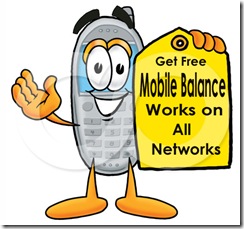
I have found this trick and sharing this idea with you so that you can be benefited. You may think if this needs any amount to be paid. Damn no. I have already said that this is a free mobile recharge trick for all networks in India. Ok, let's go to the point now. If you are looking for such trick to get free mobile recharge for your mobile balance, just read below steps now.
How to get free mobile recharge in India?
Here is a trick to recharge your mobile balance for free anytime.Steps:
- Just go through this link click here.
- Now register on that site.
- Then you will receive an sms to your mobile with a password.
- Now just login to the site with your mobile number and password.
- You will be credited with some money on your wallet.
- You can just recharge your mobile for free once your wallet reaches a minimum amount of Rs.10.
- Your account will be credited with some amount every time you login.
- You can send free SMS to your friends and get more money and free recharge.
- You can play games and make more money.
- There are lot of other options to earn more amount and get free recharge on your mobile.
New on txtWeb. Use your Basic mobile for facebook. New trick you can use your normal mobile to update, read, like, comment and wish your birthday friends. Read here Labels: free mobile balance, internet tips, mobile tips, Tips and Tricks
Saturday, May 30, 2015
How to determine what technology a website or web application is built?
BuiltWith
DomainTools
NetCraft
W3Techs
SimilarTech
Thursday, April 23, 2015
How to show password strength using JQuery
Hello friends, I want to discuss about JQuery code to show password strengths when a user types in a password into password field.I have also provided the CSS in this tutorial to add style to the message which shows the strengths of password entered.
$('#pwd').keyup(function(e) { var strongPass = new RegExp("^(?=.{8,})(?=.*[A-Z])(?=.*[a-z])(?=.*[0-9])(?=.*\\W).*$", "g"); var midPass = new RegExp("^(?=.{7,})(((?=.*[A-Z])(?=.*[a-z]))|((?=.*[A-Z])(?=.*[0-9]))|((?=.*[a-z])(?=.*[0-9]))).*$", "g"); var morePass = new RegExp("(?=.{6,}).*", "g"); if (false == morePass.test($(this).val())) { $('#msg').html('Please enter more characters'); } else if (strongPass.test($(this).val())) { $('#msg').className = 'ok'; $('#msg').html('Great! your password is strong.'); } else if (midPass.test($(this).val())) { $('#msg').className = 'alert'; $('#msg').html('Better, your password strength is medium.'); } else { $('#msg').className = 'error'; $('#msg').html('Sorry, your password is too weak.'); } return true; });
Here I have included the CSS to add styles to the div when the password strength status changes while typing in the password filed.
CSS:
.error{ background:#BE4C39; color:#fff; }.alert{ background:#fd7c2a; color:#fff; }.ok{background:#3cc16e; color:#fff; }
Below is the HTML code for the input field and the div that holds the message which shows the password strength.
<input type="password" name="pwd" id="pwd" /><span id="msg"></span>
I used pwd as name and id in the above input fields and the respective id has been used in the JQuery code and "msg" is the id used for the span which holds the message for the password strength.
I hope this code will help you in your projects. Please don't hesitate to ask your queries in the comment section below. Thank you. Happy coding :) Labels: blogger tips, JQuery, Tips and Tricks, Web Development
Sunday, September 28, 2014
How to bounce an object with animated effect in css3
Hi friends, hope you are doing well. I am busy with my work so I can't post here regularly. Today I will teach you how to make an animated effect to an object, text or an image that bounces from left side of the page. In this tutorial I have used CSS3 styles to make animated effect to an image. In my latest project I came across a requirement where the logo (black and white) of the website must bounce from leftside and it stops at some point. There the image should be turned into it's original color. For this I have used JQuery. But I'm not giving you the whole code for the above requirement. Here I want to discuss only about the animated effect to bounce an object. Since I have used CSS3 it will be more effective than JQuery.Demo:

Look at the below code.
CSS3 code for animation effect:
<style>
.animated {
-webkit-animation-duration: 1s;
animation-duration: 1s;
-webkit-animation-fill-mode: both;
animation-fill-mode: both;
}
@keyframes bounceInLeft {
0% {
opacity: 0;
-webkit-transform: translateX(-2000px);
-ms-transform: translateX(-2000px);
transform: translateX(-2000px);
}
60% {
opacity: 1;
-webkit-transform: translateX(30px);
-ms-transform: translateX(30px);
transform: translateX(30px);
}
80% {
-webkit-transform: translateX(-10px);
-ms-transform: translateX(-10px);
transform: translateX(-10px);
}
100% {
-webkit-transform: translateX(0);
-ms-transform: translateX(0);
transform: translateX(0);
}
}
.bounceInLeft {
-webkit-animation-name: bounceInLeft;
animation-name: bounceInLeft;
}
</style>
How to use this in HTML?
Look below HTML demo code that shows how to use the CSS classes in HTML.
HTML:
<a href="http://www.trickstown.com/" title="Home Page" target="_blank">
<img src="https://blogger.googleusercontent.com/img/b/R29vZ2xl/AVvXsEh6bVcUZQgsuQJXzW-NpmHmKKPOGi-rk-wcn4nCI1H_Fd6ZGgWmY1DSGfZ1BK1dY2ieU4p4wzbdXQhyphenhyphenGXGnKByv5rXIia3fXlG1CRrLbeHc84Oq0tdjOHmUitLhCkLl5jQAY7B1MPkBrMs/s1600/trickstown.png" alt="Tricks Town" class="animated bounceInLeft" />
</a>Use class="animated bounceInLeft" in your HTML where ever you need the animation effect.
Ask your queries if any.
Demo:
 Labels:
CSS3,
HTML5,
Tips and Tricks,
Web Design
Labels:
CSS3,
HTML5,
Tips and Tricks,
Web Design
Saturday, July 5, 2014
CSS3 social sharing buttons with fading effect and tooltip on hover
 I have discussed about making a sticky menu bar at bottom of blogger footer. I have given you how to put social sharing buttons in that menu bar. In today’s tutorial I will show you how to make social sharing widget that will show fading effect with tooltips when mouse over.
I have discussed about making a sticky menu bar at bottom of blogger footer. I have given you how to put social sharing buttons in that menu bar. In today’s tutorial I will show you how to make social sharing widget that will show fading effect with tooltips when mouse over.These social sharing buttons are very good looking and suits all blogger themes. You can use these buttons for your blogger blog to share your blog posts directly on social sites. Social sharing helps you very much for your SEO. Users can directly share your content links on social sites and it will gain you more readers to your blog.
How these social buttons look like?
Look at the below images for how this widget looks.Normally when you apply this widget to your blog it looks like the following image.
Do you like this widget? Then why don’t you add it to your blog? Grab the code below and follow the steps to install this widget on your blog.
- Go to blogger >Template
- Back up your template before editing (important)
- Go to Edit HTML.
/* SOCIAL ICONS - GENERAL */Search for <b:if cond='data:blog.pageType == "item"'> and paste the below code between <b:if cond='data:blog.pageType == "item"'> and </b:if>
.trickstownsocial { list-style:none; margin:30px auto; width:464px; }
.trickstownsocial li { display:inline; float:left; background-repeat:no-repeat; }
.trickstownsocial li a { display:block; width:48px; height:48px; padding-right:10px; position:relative; text-decoration:none; }
.trickstownsocial li a strong { font-weight:normal; position:absolute; left:20px; top:-1px; color:#fff; padding:3px; z-index:9999;
text-shadow:1px 1px 0 rgba(0, 0, 0, 0.75); background-color:rgba(0, 0, 0, 0.7);
-moz-border-radius:3px; -moz-box-shadow: 0 0 5px rgba(0, 0, 0, 0.5); -webkit-border-radius:3px; -webkit-box-shadow: 0 0 5px rgba(0, 0, 0, 0.5); border-radius:3px; box-shadow: 0 0 5px rgba(0, 0, 0, 0.5);
}
li.trickstowndelicious { background-image:url("https://blogger.googleusercontent.com/img/b/R29vZ2xl/AVvXsEhUy-nZqvfvF9UAvtj9sZ7iZZS6BgwKln50l-n1kEVW-yssc04wvdvHTYr39SVZtSMl58cVE2eEZFYzNrzydGBOS6Dh271iceeVapUGKbTzv3rx8BzARUxjSh2cxu3PzKQYg-YVBgBksOY/s1600/delicious.png"); }
li.trickstowndigg { background-image:url("https://blogger.googleusercontent.com/img/b/R29vZ2xl/AVvXsEhPNAHb1r7UJjiRUBA55wF2QlqdXI2RsHtEoR92pXdq0RKDwOnUdLuZ0DN-CdB1GXyzW44Xj0u2Vv2ckXyO_zMsnAguhBDyNqqyZX6XQC8EFvREMYYHpoBRlSmnDmsypdl9I548t3saC1w/s1600/digg.png"); }
li.trickstownfacebook { background-image:url("https://blogger.googleusercontent.com/img/b/R29vZ2xl/AVvXsEjTEUVEMfs8ADywsl5h0S2hO9ogTLt-t5uqANy5xr78VO4iLr8FcltVxrbLarx1SRr8we9txOiZI2jTHJ9n52o6LTmJvIKv5t9Anv3Zci79hRn8vuIhqyijxNGSFOnVgfGsZ_Bk-fDcW7k/s1600/facebook.png"); }
li.trickstownflickr { background-image:url("https://blogger.googleusercontent.com/img/b/R29vZ2xl/AVvXsEiG46d-E8cQ-lGsmtC780jBDrJXBYMGRXR0zZSeKU-Tw5hSBIemSVmN9uo31BkrsDVCgIfiBhsp3j-4HNXbUapwh-xmXEiSC0l07xfV2096-jaBuRIS9FnX8hlwAGBj8FEEYSkIm4Hwh8A/s1600/flickr.png"); }
li.trickstownlinkedin { background-image:url("https://blogger.googleusercontent.com/img/b/R29vZ2xl/AVvXsEgbRCP1KZB-1kf8PA_LLOs0ylVlyJPjnXQcAPGBlVzFO6xQP3st8zVINEfnkKn1kR2Hl0vbKoNSLOhdXe5r9dRvEryqlFItKzsPHQ5XrY9gku3riXJlnpQh4RVPrZhUVWW72MRtEQShZfQ/s1600/linkedin.png"); }
li.trickstownreddit { background-image:url("https://blogger.googleusercontent.com/img/b/R29vZ2xl/AVvXsEhUccXdv_LxFq1c_ubOAA5z7Dm42Dng1-nXRERXYfgF5xQb2EvJWMXKuGcIjnfaN6KnuQFBYPYl3K5lKCxT-w917YhdmsV4JU7RUlMKZ6FjoP6xqvCSE0_NbNXB_zLbcMJ12K8yF2IEZXQ/s1600/reddit.png"); }
li.trickstownrss { background-image:url("https://blogger.googleusercontent.com/img/b/R29vZ2xl/AVvXsEise04ktsjA43N9zLie7KMeE9DOxv_PcY8SQijRLclemE9cRIaivzKhZsQCIMVJiliILFk0r_DPXUWObHS5L4LC7YjE8PV5hoIb7A5KMXck-8Fm-wQx1M4Uj2f37Rc4ikilqoZjtgtFojk/s1600/rss.png"); }
li.trickstowntwitter { background-image:url("https://blogger.googleusercontent.com/img/b/R29vZ2xl/AVvXsEjE0KoGFhNAlMmcB28eEmN-uDc3OJOJc_-Wu7S-s3coyOy9ZIGO2OS1iE4dLxJ-orS-maHCid0pE6K-Lyz9a3diTXdpflPpKDg0270g4U0hjJf-ftUoJ4guzekyUQupCvc2tVxZ6s0Rjow/s1600/twitter.png"); }
/* SOCIAL ICONS - CSS3 */
#trickstownshare:hover li { opacity:0.2; }
#trickstownshare li { -webkit-transition-property: opacity; -webkit-transition-duration: 500ms;
-moz-transition-property: opacity; -moz-transition-duration: 500ms; }
#trickstownshare li a strong { opacity:0;
-webkit-transition-property: opacity, top; -webkit-transition-duration: 300ms;
-moz-transition-property: opacity, top; -moz-transition-duration: 300ms; }
#trickstownshare li:hover { opacity:1; }
#trickstownshare li:hover a strong { opacity:1; top:-10px; }
<!-- trickstownsocial Media Buttons - CSS3 -->
<ul class="trickstownsocial" id="trickstownshare">
<li class="trickstowndelicious">
<a href="http://www.delicious.com/"><strong>Delicious</strong></a>
</li>
<li class="trickstowndigg">
<a href="http://digg.com/"><strong>Digg</strong></a>
</li>
<li class="trickstownfacebook">
<a href="http://www.facebook.com/"><strong>Facebook</strong></a>
</li>
<li class="trickstownflickr">
<a href="http://www.flickr.com/"><strong>Flickr</strong></a>
</li>
<li class="trickstownlinkedin">
<a href="http://www.linkedin.com/"><strong>LinkedIn</strong></a>
</li>
<li class="trickstownreddit">
<a href="http://www.reddit.com/"><strong>Reddit</strong></a>
</li>
<li class="trickstownrss">
<a href="http://feeds2.feedburner.com/"><strong>RSS</strong></a>
</li>
<li class="trickstowntwitter">
<a href="http://twitter.com/"><strong>Twitter</strong></a>
</li>
</ul>
<!-- /trickstownsocial Media Buttons - CSS3 -->
Saturday, June 7, 2014
How to send activation link to email on user registration in PHP (Email verification)
During user registration in order to verify the email address of the user, a confirmation email is sent to the provided email address with activation link and when user clicks the link provided in the mail, his account gets activated. If you are looking for such PHP code. Then read this tutorial carefully.This is a basic code to implement email verification using PHP and MySQL. In this code I have shown how to get a link to user email. The link actually contains an id which is stored in the database for each user. Here we use PHP mail() function to send an email to the user after registration.
You may also read:
PHP contact form using mail function using JQuery toggle.
Beautiful contact form in PHP.
Here is the MySQL query to create users table with five columns id, name, email, password and status. We are using the first column "id" in activation link and status contains whether the user has been activated or not.Dump the below sql code into your MySql database.
CREATE TABLE IF NOT EXISTS `users` (
`id` bigint(20) NOT NULL AUTO_INCREMENT,
`name` varchar(50) NOT NULL,
`email` varchar(50) NOT NULL,
`password` varchar(70) NOT NULL,
`status` int(11) NOT NULL DEFAULT '0',
PRIMARY KEY (`id`)
) ENGINE=MyISAM DEFAULT CHARSET=latin1 AUTO_INCREMENT=10 ;
Follow the below given steps.
Step 1. Look How to connect MySql database using PHP and copy the full PHP code from the block and save the file as db.php.
Step 2. Copy the below code and save it as register.php
<form action="" method="post" >
<label>Name</label>
<input type="text" name="name" >
<label>Email</label>
<input type="text" name="email">
<label>Password</label>
<input type="password" name="pwd" id="pwd">
<input type="submit" name="submit" value="Register">
</form>
<?php
require_once("db.php");
if(isset($_POST['submit']))
{
$email = $_POST['remail'];
$check = mysql_query("SELECT email FROM users where email='$email'");
$num_rows = mysql_num_rows($check);
if($num_rows > 0)
{
echo "<script>alert('Email Already in Use. Please Choose another Email')</script>";
}
else
{
$name = $_POST['name'];
$email = $_POST['email'];
$pwd = $_POST['pwd'];
$insert = mysql_query("INSERT INTO users(name,email,password) VALUES('$name','$email','$pwd')");
$id = mysql_insert_id($conn); //gets the last inserted id
$message = "<html>
<head></head>
<body>
<p>Hello ".$name.",</p>
<p>Your content here</p>
<p><a href=\"http://DOMAIN-NAME/activate.php?actid=".$id."\">http://DOMAIN-NAME/activate.php?actid=".$id."</a></p>
</body>
</html>";
$from = "your-mail-id"; //Ex: name@domain.com
$headers ='Reply-To: '. $from . "\r\n" ;
$headers.='From: '.$from. "\r\n";
$headers .='X-Mailer: PHP/' . phpversion();
$headers .= "MIME-Version: 1.0\r\n";
$headers .= "Content-type: text/html; charset=iso-8859-1\r\n";
mail($email, "Activate your account", $message, $headers);
}
}
?>
Step 3. Copy the below code and save it as activate.php
<?phphow to implement email verification system using PHP.
require_once("db.php");
$activationid = $_GET['actid'];
$check = mysql_query("SELECT status FROM users where id='$actid'",$api->db);
$num_rows = mysql_num_rows($check);
if($num_rows > 0)
{
$row = mysql_fetch_array($check);
$status = $row['status'];
$query = mysql_query("UPDATE users SET status = 1 where id = $actid",$api->db) or die(mysql_error());
}
else { echo "<script>alert(Activation link is not valid.')</script>"; }
?>
How to send activation link to email PHP
Email verification using PHP
Email verification script
User registration email check verify validate with PHP Labels: MySQL, PHP, Web Development
Monday, May 26, 2014
How facebook fan page can make you money?
Facebook is most popular social site that helps you to keep in touch with your friends. Facebook has 1,110,000,000 monthly active members. There are 50,000,000 pages on facebook. The average time spent by the members is almost 20 minutes per a visit. So now we have to know the ways to make money with the time that you spend on facebook everyday. You may be using your facebook for fun but you don't know the secret that it can give you pocket money. This is the best way to make money online.
Also Read: How to earn with blogging?
In todays tutorial I want to discuss about making money with facebook pages. Well if you are a student with good following on facebook then it can turn you to earn money. But still it's not so easy as I always say that Hard work pays and No pain, no gain. Follow this in your life and it will surely change your career. And this is the best way where you can start your business without investment.
Read about: How to earn with affiliate marketing?
Keep this point in your mind "Don't look at facebook just only for fun." Because it can make you turn into a businessman. You just need your skills to attract people towards your page.
Just think as a businessman, every business needs advertisement to develop their brand. So here also. Get huge number of likes to your facebook page and I bet you the advisors will approach you for advertising their business or products on your page. This is how you can make money from pages. You can charge the advertisers for publishing their ads on your page. It's a great way to make money.
Here are 3 easy ways to earn money online.
Please comment below if you have anything to share or ask your query. Thank you. Labels: facebook tricks, Money Earning Tips, online jobs free
Saturday, May 24, 2014
How Can Students Earn More Money.

How many of you want to earn money while you study? Isn’t it great to earn money when you study? And it is also hard to earn money.
Everyone looks for short ways to earn money but hard work always pays. You might be heard about many youngsters earning millions a day. Why can’t you be one of them? Think it well, I am sure you will be earning millions if you are dedicated to your work. Nothing is impossible in this world if you try.This might be looking like an ad. It is true, everything lies behind your thoughts. Set your goals to earn money. Don’t waste your time and don’t let your studies go away. Study well and if you have enough time for other activities then just follow this article, you can earn money.
The main problem for students to earn money is “lack of investment”. Read this article on how to earn money without investment in my earlier post. This article is specially for students because students are quick learners and they only have different ideas out of their minds. Students instead of wasting their time on facebook and other sites chatting with friends and doing other activities they need to spend their time in exploring their creativities. You can start earning money through your blogs.
Some people might not having an idea of websites and blogs. They think what the owner of blog can get out of his/her blogs. But bloggers earn money from ads posted on their sites. Adsense is one of the tool used to earn money by bloggers online by placing ads on their sites.
Learn how to earn your blogs, freelancing and some other ways.
Creating apps:
If you have the knowledge of programming then just have a look on creating apps for mobiles. You can make android applications for smart phones for now to earn money from them. Create mobile smart phone apps for android and iOS rather than symbian and blackberry because they have lost their popularity with the evolution of android and iOS. You need to have a good programming knowledge to make apps for mobiles. You can also learn most of the things from the web itself. The only thing that is needed to learn new things is your interest to learn something new. There are some websites that will provide you the information on how to develop apps. You can learn these things from Lynda.com and O'Reilly Media. You can get everything related to your app development from these websites.
After learning programming you can step into developing an app. The most common thing that comes into mind while starting is what to create. You have to grab an idea to start a project. For this you can search for new ideas on the web or you have think it by yourself. It is better to start with a unique idea. However it is not needed that your idea not should be unique when create a new app for the first time. Because you will experience the working of things. You can think for unique idea once you have created your first app. Don’t think about the popular apps and games that you see. Your app or game doesn’t needed to be a popular one. Because there are several people earning money with simple ideas. And at last I want to say you that your idea might be popular or not but in both cases you will learn something which would be a step towards your successful path.
Isn’t it a good idea to create an app for mobile phones?
Freelance projects:
If you don’t have programming knowledge then look for the projects that best suits for you. There are many freelancing websites you can get them on web. They hire many freelancers to work for them. Freelancing is a best job to find. You can pick up freelance projects to make pocketful of money. Freelancing websites provide all types of works. The only thing that is needed to get a job as a freelancer is show up your skills and confidence in your work. This is the only qualification to work as a freelancer. And now, finding freelance work is hard sometimes, when you don’t have skills to show up on your profile. But you can even try as a freelancer on some websites like Fiverr, Elance etc. You can show your skills and your talents to the world with these sites and get good opportunities in freelancing to start your career.
Learn web development:
With the rapid growth in the Information Technology it is better to learn web development. With the existence of websites and due to the changes in the technology now and upcoming future it is predicted to be growing in the usage of web products. Computers will stay forever in coming future due to the demands of Information Technology industries. So I recommend you to get in touch with web development.
As I discussed in the first point(Creating apps) you can learn web development from online resources. You can use Lynda.com and O'Reilly Media to learn web development or you can search for the things on google. After learning web development you can utilize your skills for thousands of ways in building a great career.
First we need to know how web development helps us in building our career. Just search google how facebook was started. You know how famous facebook is. You also need to know how it was started. Facebook was created by Mark Zuckerberg. He has started this website when he was a student. You can know more about him on searching google. But here you need know how his simple site turned his luck. Today there is no person without an account on facebook who have enough knowledge of internet.
This is only a simple example on how to earn money with web development. Just try it and I am sure that you will earn much. Even Larry Page started a website from scratch and now it is a major and popular search engine called google. Remember that once google was not a perfect search engine and now it earns a lot.
Write Articles on blogs:
I have already discussed on a topic called introduction to blogging. You can get a free blog on blogger or wordpress. If you can afford some amount of money then you can choose premium blogs by hosting your blog on paid hosting sites. As a student you cannot spend money on hosting so I’d recommend you to use free blogging sites.
- If you are good at writing, then you should go for writing articles on blogs. You can write your articles on your own blog by creating a blog. To earn from your blog you have to setup ads on your site and they will earn you money. But this will take a longer time to earn. Because you have to gain many viewers to earn more. Getting too many visits to your blog takes much time. So you should take certain steps to get more visits to your site.
- If you can’t do the above thing then you can also write your articles to either big article directories, such as EzineArticles, or for blogs that will pay for writing contents. You can search for different blogs which will pay for writing content.
Can Blogging make money/Can I earn from blog?

We know that today many people are blogging for the sake of enjoyment and some to earn money. Because blogging has opened the doors to earn money by writing content. They earn money by placing ads on their sites. However it’s not so easy to earn through blogs and also not impossible if you have the will to do.
Why it’s so hard to earn from blogs and How can you make it possible to earn easily?
Yes! It’s hard to earn money from blogs when you expect overnight results. You have to stick to blogging if you want to earn from them. No one gets money in a single day/night. Some people might think that we can grow our income very soon through blogging but it’s not so easy. But not so hard if you are a hard worker. Here I have few points to discuss why earning is hard through blogging? Later in the bottom section I will discuss about the possibilities of earning from blogs.
High Competition:
There is a very high competition on web to sustain. If you want to be one of the high earners on blogging, you need to be more effective in your writing skills. You can see there are many bloggers on the web which creates a competition among them. So you need to have the skills that can beat up your competitor. But here you have to remember that you some times you may need the help of your competitor. I will explain this in my future posts.
Work Hard:
Working hard always helps you achieve greater in all aspects, so blogs. Hard working in blogging means you have to stick to your blog. To achieve greatest heights in blogging field you need to ensure that you update your blog frequently with quality content. The readers will increase only when you have the quality content. Quality in your content not only increase your readership but also it helps in achieving SEO. Your blog needs to have the good keywords to increase your page rank for SEO. However, SEO is different from what we are discussing here as this point sticks only to Hard Work that is spending your time and energy on blogging. Don’t expect more when you can’t do more. Because blogging takes hours of work before you see your success. The more work you do, the more money you can expect.
Make your niche to be perfect and clear and don’t divert from that. To get stick with your content blog about the content that you are passionate about.
Gain Followers:
Once you start your blog then start thinking about gaining readers. Gaining more readers or followers is also linked to the last point. Because you can have more chances to get more readership when your work hard to write the best content for your blog.
One more point that you have to remember is be positive. To get more followers you must get involved in blogging communities. Find blogs that are similar to yours and read them regularly. Send and receive emails with other bloggers and your readers. Readers will be happy if you respond to their queries. So keep responding to your readers. Leave comments on other blogs and say thanks to the authors. Participate in blogging communities and be active on all social networks.
Apply for ADSENSE:
After getting huge followers you can apply for google adsense. Google adsense is one of the most powerful ads that yield you high earning rates. But it has many trems and conditions. You need to be approved by the google to get started earning money with adsense.
Labels: blogger tips, blogging, Money Earning Tips, Work from home


